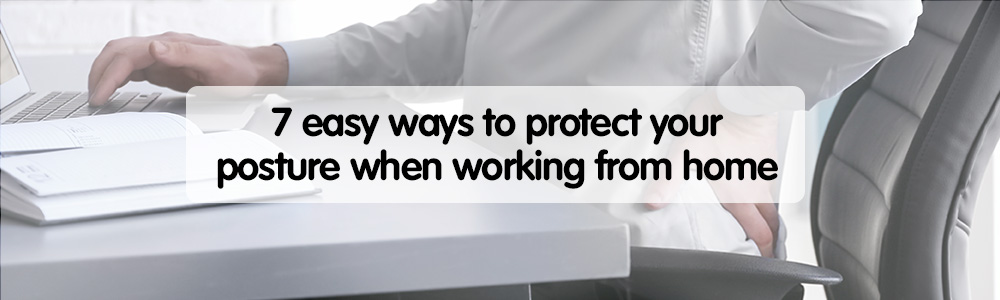With so many people working from home at the moment, there’s been a lot of talk about best products for good posture, back support, comfort and making sure your home office is kitted out well for your working day.
There’s also been a few suggestions that working from home ruins your posture, but we don’t think this is necessarily the case.
Yes, working from home in a new environment without your trusted ergonomic office chair might be a big change. And, if you’re slumped on your sofa all day or perched on a kitchen stool, you might start to get a back ache.
But remote working doesn’t mean you’re suddenly condemned to a life poor posture and pain!
We’ve jotted down 7 easy ways you can ward off poor posture and keep the right level of support if you’re working from home.
1 – Take regular breaks to avoid seizing up
This one might seem straightforward, but you’d be surprised by how fewer opportunities there are to stretch your legs when you’re working from home.
Without your daily commute, mandatory trips to the office printer, watercooler chats, meetings in various departments and of course the late afternoon biscuit hunt, a day in the home office can easily become pretty stationary (no pun intended).
So, to prevent sore joins, aches and pains and get the blood pumping, take a few moments (at least every hour) to move around, walk downstairs to make a cup of tea, or even do a few stretches or squats.
2 – Elbows and knees at 90 degrees
When you’re sat at a desk all day, even tiny changes to your positioning can make a big difference to your comfort levels.
To improve your posture when you’re working from home, sit with both your elbows and knees bent at a 90 degree angle.
You should also have your feet rested firmly on the floor, or on a footrest if you find this more comfortable.
Then, check that your screen is an arm’s length away and the top of the screen is in line with your eye line.
Positioning your body this way gives you a good foundation for being able to make it through your work day comfortably. Practice this daily, and you’ll soon be doing it without even noticing.
Whatever you do, don’t work cross-legged, as this could lead to posture pains as the NHS highlights.
3 – Roll up a hand towel for DIY lumbar support
So you’ve ordered your supportive chair, a backrest or sit & stand desk (if you’re going all out) but it’s still on it’s way?
For now, you can just use a hand towel as a quick fix for lumbar support at work.
The best way is to fold the towel lengthways, roll it and put a couple of rubber bands on each end to keep it in shape.
Then, you can put it at the small of your back. By doing this, your back’s natural curve is supported and your posture straightens up naturally.
It’s a simple quick fix, but it keeps you comfy, prevents poor posture, keeps your shoulder blades poised and supports your lumbar spine all at the same time.
4 -Sidestep screen glare and bin your bifocals
What’s worse than screen glare when you’re trying to watch netflix? Screen glare when you’re trying to get that urgent email to your boss.
Most laptops and monitors now have LCD screens, but if you’re unlucky and you have an older model you might get a shine from time to time.
To tackle this, try and position your monitor away from sources of direct light. You can also hold up a mirror to your screen to find the source of the glare and sort it.
Bifocals can also be a real nuisance when working. The last thing you want to be doing when you’re trying to keep your posture perfect is tilting your head up and down throughout the day.
No, don’t actually bin them, but we’d recommend you try wearing contacts or varifocals for work if you can.
5 – Make more of laptop accessories
If you’re using a laptop to work from home, then invest in a keyboard and mouse you can use externally.
This will help you to avoid hunching over the device and developing poor posture and back ache.
Make sure you have the laptop at a desk too – not on your knees – and if you want to really help yourself out, then we’d advise getting an external monitor too.
These can all be easily set up with a laptop, and will mean you’re not stuck using a tiny screen and keyboard all day.
6 – Don’t get text neck
Text neck might’ve only appeared in the last decade, but it’s definitely something you don’t want to encounter when you’re working from home
Text neck was coined by an american chiropractor who came across the ailment after he kept seeing repeated stress and injury to the neck and back being caused by too much time looking down at phone screens.
So, if you do need to use your phone a lot for work, then why not install a soft phone on your PC or laptop?
Popular messaging apps like Whatsapp and Skype can also be used on a desktop PC too.
Invest in a decent computer headset too, and you’ll avoid running the risk of injuries caused by cradling a phone to your ear as well – so it’s a win-win!
7 – Make sure you have the right equipment for your home office
We’ve thought up everything we can offer to help you make simple steps to improve your comfort when you’re working from home.
But as useful as this is, if you’re working from home for the long run, it’s more than likely you’ll need some office basics to work well at home.
If you need a checklist for your best home office products, we’d put an ergonomic office chair which offers lumbar support, a good quality foot rest, a wrist rest if you’re doing a lot of writing and a sturdy monitor stand to keep your screen at the right height.
If you’re unsure of what you need to stay safe, comfortable and productive in the office, then you can visit our home office shop, or speak to one of our team of Friendly Experts.