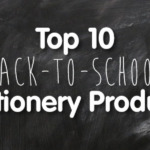Did you know that printer ink is more expensive than perfume? Not just by a little either, but by a lot. So why do businesses waste it?
I’ve read that some ink works out at more than £3,000 a litre. Maybe we should be splashing ink and toner on our faces before a night out, leaving aftershave and Chanel No.5 on the shelf; it’ll certainly make a statement (and be great for Halloween). Here at Euroffice we want all our customers to spend wisely, so we’ve come up with some top tips to help you conserve that black gold.
Find your most economical default setting
You have a choice of options, from always printing in draft for an inkjet to setting the printer to ink-saver or toner-saver mode.
Change print resolution
If you have a laser printer, you can adjust the resolution. With a lower resolution – a smaller number of dots per inch (DPI) – the print or image will not be as sharp, but you will consume less toner and get faster printing. Use a higher resolution for documents where you need to create a visual impact.
Change print density
If you are using a multifunction printer you could reduce the print density, which measures the darkness of a printed page. This will give you lighter prints, which are perfectly acceptable for short-term documents, but will extend the life of your toner. You can always change the density for printing important documents.
Don’t be alarmed by ‘out of ink’ warnings
Ink cartridges do not generally run out as soon as the alert comes up. You’ll soon get to know how much capacity is left to continue printing safely. Of course, if there’s a critical document coming up, change the cartridge in good time.
Think before you click
Are there pages of disclaimers or reams of Ts&Cs that don’t need to be printed? Do you have to include every response to your email? Also, go to print preview to check the page because some documents will not print the same way as they look on screen. You will use less in as well as save paper.
Clean printer nozzles
Good maintenance can help you save money. The printer nozzles can become gummed up with dried ink causing wastage, so clean the nozzle heads at regular intervals of a few weeks. Do this more frequently if you print in high volumes.
Listen to your printer
Every time a printer powers up it cleans its heads and consumes ink, so do you leave it switched on between jobs or put it into standby mode? A Which? test showed that each brand behaved differently, so it offers this tip: ‘If your printer sounds like it’s cleaning its heads every time you turn it on from cold, it may be cheaper to leave it switched on permanently and let it power down itself into sleep mode.’
Choose printer-friendly web pages
Printers gobble up ink when printing web pages, with their banners, graphics and sidebars. And web pages could run to several sheets of A4. So look for the printer-friendly button and save on ink and paper.
Do you really need to print?
There are so many other ways now to share documents, think twice before you print things for colleagues. If you are dealing with reference materials, maybe you could save documents as PDFs and archive them, rather than printing them to put in a file.
Switch to ink-friendly fonts
Choose a for that uses less ink. For example, using Century Gothic can save you 30% more ink than using Arial. You can also find free ‘eco fonts’ online, specially designed to use less ink.
If you get a chance, please take a few minutes and leave a review for us on Trust Pilot and/or Review Centre
Previously on The Euroffice Blog…
Don’t Be “Stationery” Get a M0ve On With Your Career
Are Love Letters still a thing?
How To Reclaim The Life in Work-Life Balance