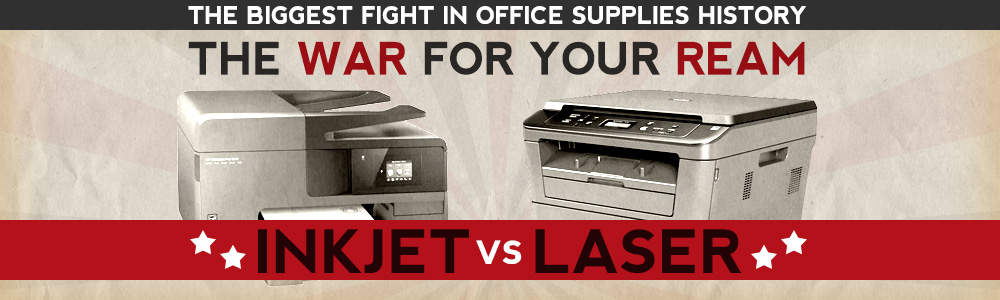Are you looking to buy a printer, or replace the one you already have? Maybe your printing needs have changed and you want to another type of printer.
The two big contenders are inkjet and laser printers, so in the spirit of the boxing ring, the mighty squared circle, we have put together a tale of the tape for the major features of these powerful contestants.
One thing is for certain, #printers, like boxers, maybe, are much more nimble and speedy than ever before. So all you need to do is bet on the best one for you.
INKJET PRINTERS
Print Quality
#Inkjets have always been seen as the best for colour graphics, with photos looking almost as though they are from a photo-lab. Efficient at printing text documents and capable of handling different types of paper.
Speed
Starting from around 15 pages per minute for A4 paper, speeds are more than adequate for short print runs in a small business or the home office. But speeds can be slower for colour printing and photographs.
Workload
Brings a fair amount of staying power: good at slogging it out at a workload of 50 to 200 pages a day. Many offer double-sided printing.
Ink and Toner
Inkjets use droplets of ink, with the liquid sprayed at high speed onto the page. Some have a single cartridge for the cyan, magenta, and yellow inks, plus a second one for black ink. Others have a separate cartridge for each color.
Cartridge Costs
Inkjet cartridges are cheaper to buy initially. They have a smaller print capacity, so supply costs could be higher. But these will differ according to whether the printer has a single colour or separate colour cartridges – the latter may be more economical. The inkjet also uses extra ink to maintain its print heads during periods of intermittent use.
Mode
Inkjet printers are available in multifunction format, so that they can fax, copy and scan for example. Available in a flatbed design, enabling you to copy pages of books, photos, and other items that you may not want to put through the slot on a sheet-fed model. Keep in mind that if one function stops working you may need to repair or replace the entire unit.
Additional Features
Mobile printers; USB port for Windows or Mac; Bluetooth, Wi-Fi, or infrared wireless connectivity.
LASER PRINTERS
Print Quality
#Laser printers pack a punch when it comes to handling high volume black-and-white text documents. They are ideal for larger businesses or those that need sharp and crisp text prints, say solicitors or accountants. Not so adept at handling colour printing and photographs, or printing on speciality papers.
Speed
Very nimble, with quick, fast printing, starting at around 28 pages a minute for A4 in black and white.
Workload
High staying power: capable of handling a demanding workload of several hundred pages a day. Many offer automatic double-sided printing.
Ink and Toner
A laser printer works very much like a plain-paper copier. It prints images by transferring a dry, powdered ink or toner onto paper passing over an electrically charged drum. This process enables the printing of crisp black-and-white text.
Cartridge Costs
These will depend on whether you choose a mono or colour printer. Unlike black-and-white laser printers, colour printers use four toner cartridges, so costs can be higher than that of an inkjet, despite the greater capacity of a laser toner cartridge.
Mode
Multi-function laser printers provide higher quality and faster print speed. They can scan, copy and fax and most have a feeder for multipage copying. Keep in mind that if one function stops working you may need to repair or replace the entire unit.
Additional Features
USB port for Windows or Mac; Bluetooth, Wi-Fi, or infrared wireless connectivity; printing on CD/DVD
So who is the winner in our Tale of the Tape? The Judge’s decision hasn’t come in yet – that’s because you need to pick a champion. Which type of printer will you favour?