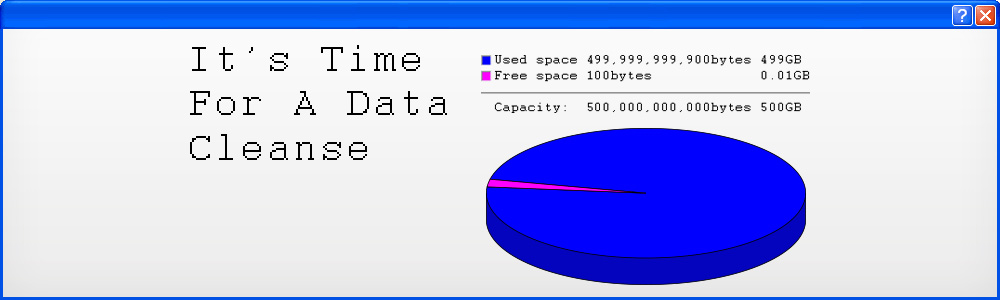While people go on about cleansing their bodies, why don’t we ever talk about doing the same for our computers?
We’re all dealing with more and more data these days. We’re consuming gigabytes and gigabytes of the stuff, on our phones, tablets and laptops. But now it’s time to lose some of that digital weight and start deleting files from our systems. If only regular dieting was as easy as a Data Cleanse.
Declutter That Desktop
If you can’t see your desktop for all the files and folders on it, it’s time to have a digital declutter. Storing lots of items on your computer’s desktop could slow your machine down.
First, get rid of all your shortcuts except for the ones you use most often. Those can stay because they are genuine time-savers. Everything else is taking up real estate and confusing the issue.
Next, if you’ve got miscellaneous files floating around on there, sort them into folders and move them off. Again, apply the ‘How often do I use this?’ rule to decide what stays and goes.
Sort by Size
The quickest way to clear your hard drive is to sort files by size – big to small – and delete everything that isn’t essential. If you keep video or audio on your machine, you might find it’s filling up without you realising it. That #HD film you downloaded? That could be six or seven gigabytes right there.
As long as you’re careful about what you delete, and use an external drive to back-up essential files regularly, you shouldn’t be worried about getting rid of bigger files first.
Revise Your Revisions
I’ve got a habit. A saving habit. If I’m working on a document and make a middling-to-major change, I save a new copy. If I’ve not made a major change for a while, I save a new copy just in case.
Being careful means I can end up with a lot of copies of the same file. But I’ve realised that as long as I have the original and the final version, I can delete all the in-between edits.
This can free up a surprisingly large amount of space; I deleted 30gb worth of data in an afternoon just by trashing unneeded copies.
(If you’re really fond of your multiple saves, you can always back them up to a data DVD.)
Breathe Life Back Into Your Browser
Every time you visit a webpage, your browser makes a partial copy of it. This makes it faster to load the next time you go there. All these copies are stored in your browser’s cache. The more we browse, the bigger the cache gets and the more your computer can slow down.
It’s a good idea to clear this cache every few days. Your browser will have settings that will allow you to do this and even to specify what to get rid of – so, for example, you can keep passwords that you’ve filled out before.
Clean For Real
Now you’ve looked after the inside of your computer, it’s time to #springclean the outside. Arm yourself with a computer cleaning kit and screen wipe your monitor of grime, get those biscuit crumbs out of the keyboard and use an air duster at the end to get those hard-to-reach bits of dirt.
Now your computer won’t run out of juice – it will stay fresh and trim for all you throw at it.
Previously on The Euroffice Blog
2B or Not 2B – National Pencil Day
Essential Items For Your PA Survival Kit